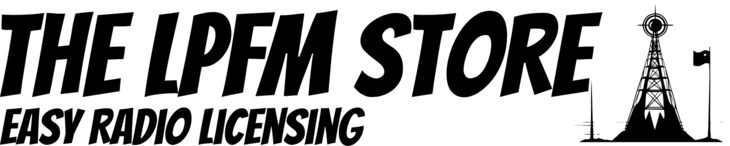Free Radio Station Automation & Traffic Software
Welcome to our software partners page! This page contains a mic of free and low cost software for the LPFM Broadcasting Community. If you have a favorite piece of software that you think should be listed, please let us know!
Discover the unparalleled advantages of NextKast OnAir, specifically tailored for FM/AM radio automation:
-
 Effortless Control: NextKast OnAir empowers you with seamless management, minimizing the complexities that often accompany FM radio automation systems.
Effortless Control: NextKast OnAir empowers you with seamless management, minimizing the complexities that often accompany FM radio automation systems. - Comprehensive Package: This version offers an all-inclusive package, covering Music Scheduling, Traffic Scheduling, and essential plugins. Say goodbye to the hassle of managing multiple software solutions.
- Smooth Migration: Transitioning to NextKast OnAir is a breeze, thanks to included migration assistance that simplifies the process of shifting from your previous system.
- User-Friendly Interface: The interface is thoughtfully designed for simplicity, requiring minimal training. Your team can quickly adapt and operate with confidence.
- Cost-Efficient Options: NextKast OnAir delivers substantial cost savings. Choose between the Software Buyout option or the comprehensive Full Automation System with hardware included, ensuring enterprise-level quality without an exorbitant price tag.
- Reliable Customer Support: With on-demand Customer Service, you’re never alone. Our migration and customer support staff are readily available to assist you whenever needed.
- Robust Performance: Enjoy uninterrupted broadcasting with features like Play out, Encoders, Sound Processing, and Serial Trigger – all seamlessly integrated to enhance your FM radio automation experience.
- Backup and Cloud Integration: Safeguard your station’s setup and content with easy backup options. Seamlessly integrate with cloud drives for efficient sharing of music assets.
- Time-Saving: NextKast OnAir not only streamlines your operations but also saves you valuable time, allowing you to focus on creating engaging radio content.
- Enterprise-Quality Broadcasts: Elevate your FM radio station’s quality with features that meet enterprise standards, ensuring professional broadcasts that captivate your audience.
Experience NextKast OnAir’s unmatched capabilities that transform FM radio automation into a streamlined, efficient, and high-quality endeavor.
NextKast software, developed by a team of software developers based in San Antonio, Texas, USA, is a powerful Internet Radio Automation Software designed to provide users with a professional-sounding radio station without the steep learning curve associated with other automation software on the market. The software was initially released around 2011, and based on user feedback, it became evident that NextKast could significantly contribute to enhancing the professionalism of radio stations worldwide, offering a shorter learning curve for its users.
The commitment of the NextKast team is evident in their continuous efforts to bring easy-to-use and powerful software to the users. The software has gained popularity and is currently being utilized by thousands of internet and FM stations globally. If you have suggestions or comments, the team encourages users to reach out, demonstrating their dedication to improving and refining their product based on user input.
 Download nextKast
Download nextKast
 Zara Studio
Zara Studio
Random Tracks:
- Random music programming.
- Powerful feature for choosing audios randomly, enabling the definition of random music programming based on styles, with or without a database.
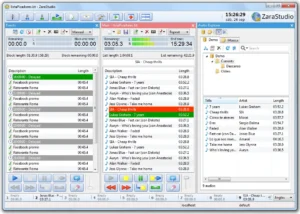 Voice Tracking:
Voice Tracking:
- Voice tracking for automatic broadcasting.
- Can broadcast presentations or IDs over songs automatically, with music playing in the background.
Automatic Gain Control (AGC):
- Automatic Gain Control.
- Provides AGC DSP for stations without an audio processor, automatically leveling the audio level of songs with control over up to 5 processing parameters.
Playlist:
- Up to 5 players or playlists.
- Handles up to 5 players or playlists simultaneously, allowing routing audio to the same or different sound cards.

Instant Palette:
- Instant audio player with one-click play.
- Allows playing up to 9 audios with a single mouse click, emulating a classic cartridge. Supports 10 preconfigured pages of buttons for up to 90 audios.
Mixer:
- Works with any sound card compatible with Windows.
- Supports conventional sound cards, including onboard ones, eliminating the need for specific equipment.
Audio Format Support:
- Plays the most common audio formats.
- Compatible with MP2, MP3 (CBR and VBR), WAV, OGG, WMA, FLAC, and AAC+. No restrictions on sampling frequency or bitrate.
Outputs:
- Handles up to 6 sound cards simultaneously.
- Can manage up to 6 sound cards simultaneously, facilitating different audio streams.
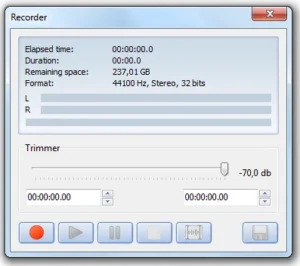
Crossfade:
- Crossfade capability.
- Allows overlapping the last seconds of an audio with the first ones of the following, with configurable parameters.
Satellite Connection:
- Connection with external audio sources.
- ZaraStudio can interact with the Windows audio mixer and play audio from external sources, facilitating automation in radio networks.
Parallel Port:
- Contact closures detection.
- Detects contact closures through the computer parallel port, enabling automation in networks using this system.
Events Module:
- Events module for scheduling.
- Configurable station schedule through ZaraStudio’s events module, allowing programming of audios, lists, or commands at specific dates and times.
Auditor:
- Auditor for generating reports.
- Generates reports about played audios, including date and time, and keeps track of errors for detection and correction.
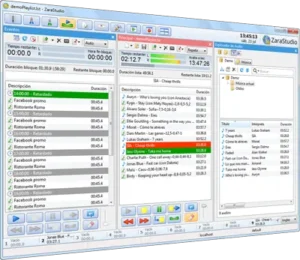 New Features in Zara Studio Version 3:
New Features in Zara Studio Version 3:
-
Events Player Enhancement:
- Introduction of a new events player with the same features as existing players.
- Capability to include several files in one event without the need for sequences or playlists.
- Ability to add and remove files from an event at any time, even while the event is being played.
- Display of all events scheduled for the day, offering a broader view compared to the previous 15-minute window.
-
Schedule Editor for Advertising:
- Addition of a new schedule editor specifically designed for advertising.
- Enables the definition of all advertising blocks for the day in a single playlist.
- Allows saving advertising schedules for specific dates or weekdays.
- Integration of advertising schedules with events created in the traditional way, providing a comprehensive overview of the day’s programming.
These new features in ZaraStudio Version 3 enhance the flexibility and efficiency of event management, offering more control over file inclusion, real-time adjustments, and a broader view of the scheduled events throughout the day. The introduction of the advertising schedule editor streamlines the planning of advertising blocks, providing a centralized approach to managing daily advertising content.
 Download Zara Studio
Download Zara Studio
Radio.co
Pros:
-
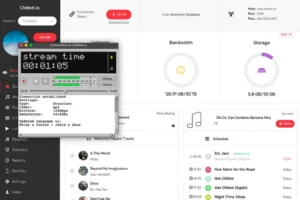 Easy-to-Customize Widgets:
Easy-to-Customize Widgets:
- Provides easy-to-customize widgets that add interactivity to the broadcasting experience.
-
Statistical Data:
- Offers both current and archived statistical data, allowing for a comprehensive analysis of the station’s performance over time.
-
Cloud Management:
- Allows for online management of the station, providing flexibility and accessibility from anywhere.
-
Schedule Features:
- Features decent schedule management capabilities, facilitating the planning and organization of broadcasts.
-
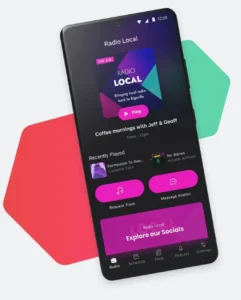 Round-the-Clock Automation:
Round-the-Clock Automation:
- Provides round-the-clock automation, ensuring continuous and seamless broadcasting.
-
Integration with Social Networks:
- Integration with social networks allows for the direct publication of broadcast content to platforms like Twitter.
-
Custom Player Integration:
- Offers a simple integration of custom players, allowing for a seamless match with the style of the user’s website.
Cons:
-
Occasional Failures:
- Reports suggest that the platform sometimes experiences failures, potentially leading to interruptions in service.
-
Customer Support Response Time:
- Customer support response time is noted to be inconsistent, with some users experiencing delays of several days.
Overall Verdict:
- Radio.co is considered a reliable solution for those looking to broadcast online and leverage cloud management for their station. The platform’s integration with social networks, customizable widgets, and statistical data features contribute to its appeal. However, users should be aware of occasional failures and potential delays in customer support response times. The ability to test the platform for free for 7 days allows users to assess its suitability before committing to a paid plan, which starts at $35 per month.
 Download Radio.co
Download Radio.co
Mixxx
Pros:
-
 Built-in Encoder:
Built-in Encoder:
- Mixxx comes with a built-in encoder, simplifying the process of streaming music for your radio station.
-
Auto DJ for Automation:
- Offers an Auto DJ feature, enabling automation of the broadcasting process.
-
Multiple Microphone Inputs:
- Supports up to 4 microphone inputs, providing flexibility for various broadcasting setups.
-
Built-in ID3 Tag Editor:
- Includes a built-in ID3 tag editor, allowing users to manage and customize metadata for their music.
Cons:
-
No Remote Control Feature:
- Lacks a remote control feature, limiting the ability to control the software from a distance.
Overall Verdict:
- Mixxx is a free radio automation software that empowers users to set up their own radio station and play music from their collection. It boasts a feature set that facilitates easy addition of new songs and supports a wide range of music genres. The software includes a built-in database of popular music, and users can customize it to include their favorite artists or songs. Mixxx’s capabilities also extend to pausing or rewinding music, allowing for a flexible listening experience. However, the absence of a remote control feature might be a limitation for those who require this functionality. Overall, Mixxx provides a comprehensive solution for individuals looking to establish and manage their radio stations.
 Download Mixxx
Download Mixxx
Butt
Pros:
-
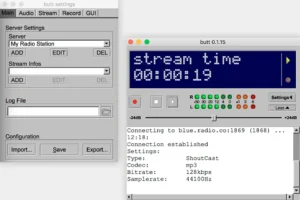 Supports SHOUTcast and Icecast:
Supports SHOUTcast and Icecast:
- BUTT supports both SHOUTcast and Icecast, providing flexibility for users to choose their preferred streaming platform.
-
Cross-Platform:
- Offers cross-platform compatibility, allowing users to use BUTT on different operating systems.
-
Session Recording in WAV:
- Users can record their sessions in WAV format, ensuring high-quality audio recordings.
-
Supports Multi-Channel Audio Devices:
- BUTT supports multi-channel audio devices, accommodating various audio setups.
Cons:
-
Random Interruptions During Transmission:
- Users have reported experiencing random interruptions during transmission, potentially impacting the broadcasting experience.
Overall Verdict:
- BUTT is a free radio automation software that supports both SHOUTcast and Icecast, making it versatile for different streaming preferences. Its cross-platform compatibility allows users to use it on various operating systems. The ability to record sessions in WAV format and support for multi-channel audio devices enhance its functionality. However, users should be aware of reported random interruptions during transmission, which might affect the reliability of the software for continuous broadcasting. BUTT’s user-friendly modules make it easy to configure radio stations, manage multiple stations, and even integrate with a PABX. The software’s features, including text input and audio routing through the computer, contribute to its usability. Additionally, BUTT allows users to create a database of their data and catalog favorite shows, offering additional organizational features.
 Download Butt
Download Butt
Radio Host Broadcast PE (free)
The Broadcast Private Edition is a free to use radio automation product. It’s a scaled down version of the commercial version of Broadcast but we believe many people and even radio stations will benefit from this free version.
key feature
-
 standalone operation (no database, no music library)
standalone operation (no database, no music library) - segue editor
- voicetrack
- live-assist mode
- jukebox mode
- add graphic information to audio files
- add overlap to audio files
- manage folder access
-
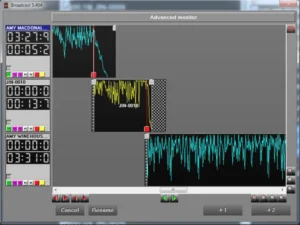 monitor items in playlist and/or folders (PFL)
monitor items in playlist and/or folders (PFL) - quick starts: turn your keyboard into a real jingle machine
- split output main playlist to two soundcards
- drag-n-drop items between playlists
- drag-n-drop to move items in the same playlist
- drag-n-drop items from folder into playlist
- group multiple playlist items
- timer functions onto playlist items and groups
 Download Radio Host
Download Radio Host
Direttore File Manager
Unfortunately the app is no longer free but a modest price of $5.
- Multi Column View (Miller columns). Thumbnails in details (last) column, up to 768×768.
- Thumbnails View. Thumbnails up to 256×256.
- Details View. All Windows property system is supported.
- Themable. Theme Editor is built in.
- Supports Icon Packs for files, folders, special folders. Icon Packager is built in.
- Asynchronous File Operations.
- Long Path support (up to about 30 levels deep, no matter path length)
Color Labels (NTFS Drives only)
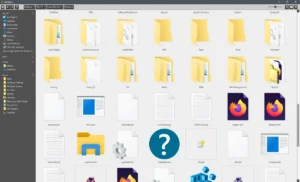
Preview files:
Direttore supports QuickLook
-
Install QuickLook from the Store and launch it.
-
In Direttore select a file and press [space bar] , to see file’s preview.
-
Press [space bar] again to get out of the preview.
Multi column view:
-
NEW: Direttore will calculate column width for new folders. You can tweak Auto Width settings in Options.
-
Direttore remembers column width, for each specific folder. Just set it once, and it will be remembered.
-
Hold [alt] while resizing column, to resize all columns equally.
-
Double click while hovering a column divider to size column to fit.
 Color Labels:
Color Labels:
-
Add any of the six color labels to any file or folder. NTFS drives only, not for special folders, e.g. “This PC”.
-
Sort with color labels, like any other property.
-
Menu->Options->Color Labels to change colors, text etc.
This PC + Bookmark Folders.
-
Have as many Bookmarks Folders as you like. Organize your bookmarks your way.
-
Click on a Bookmarks Folder header to collapse / uncollapse a group.
-
Right click on a Bookmarks Folder header* to: rename/make new/delete.
-
Drag drop an item on a Bookmarks Folder header*, to place a bookmark in that folder.
-
You can bookmark files or apps, not just folders.
-
Bookmarks are regular shortcuts, so you can rename them*, if you want.
 Renaming file extensions
Renaming file extensions
If user accidentally (or not) change the file type while renaming, Direttore will provide a hint.
-
A green line for single item, indicating that the file type will change. User will NOT get the windows warning dialog, if he goes through.
-
A red line for multiple items, indicating that the file types will not change. Changing file types while renaming multiple items is not allowed, but item’s names will change.
[NEW v 1.040.0] Holt Shift to override and change extension on multiple files.
Auto complete is here
-
Works same as Explorer.
-
User can copy-paste file paths between Direttore or Explorer windows.
 Download Direttore
Download Direttore
RADIO DJ
Special Features
- Integrated Shoutcast/Icecast encoder (by plugins) in RadioDJ v1.8.2 and using external/standalone encoders in RadioDJ v2;
- Now playing artist-title exported to file, web or serial (by plugin);
- Custom number of auxiliary players (by plugin);
- Audio Processor plugin (with AGC, Compressor and 10 band Equalizer) for a great sound;
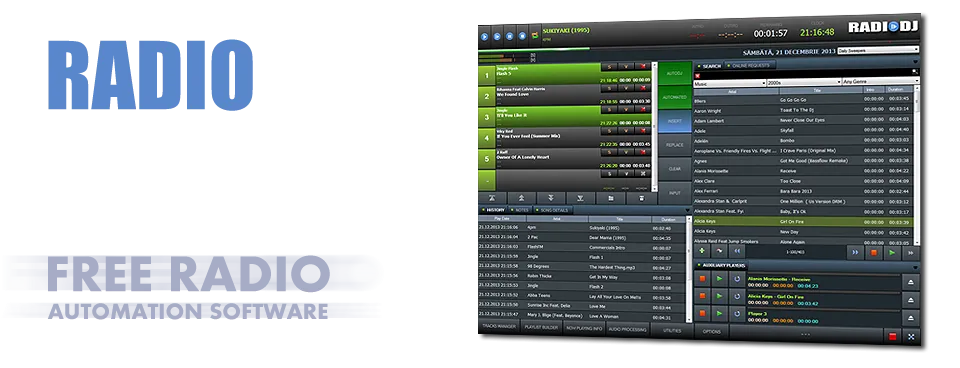 Hardware and Software Requirements
Hardware and Software Requirements
- Supported operating systems: Windows 7, Windows 8.1, Windows 10. Other versions might work but are unsupported;
- Multiple sound card outputs;
- Works with any sound-card supported by Windows;
- Database back-end for fast and safe operation;
- .NET Framework 3.5 for RadioDJ v1.8.2 and .NET Framework 4.6 for RadioDJ v2.
Supported File Formats
- Compatible audio formats: mp3, wav, wma, flac, etc;
- Additional formats can be added by using plugins;
- Podcast support;
- Support for Shout-cast, Icecast and other HTTP stream relaying;
- Support for ID3 tags;
 Download Radio DJ
Download Radio DJ
PlayIt Recorder
-
 Program audio recordings with the easy-to-use interactive schedule.
Program audio recordings with the easy-to-use interactive schedule. - Start recordings manually using the Quick Record button.
- Record to WAVE or MP3.
- Clean up recordings after a specified number of days or when disk space is running low.
- Free!
To use PlayIt Recorder, you will need to create a free account. When you first run the application you will be asked to register your computer using your account credentials (an internet connection will be required). Alternatively, if the computer on which you are using the application does not have internet connectivity you can generate a license key via the My Account section.
Requires Windows (XP, Vista, 7, Server 2003/2008) and .NET Framework 3.5 (included in installer).
Screenshots
 |
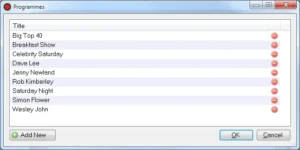 |
 |
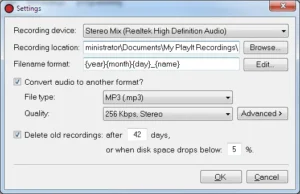 |
 Download Payit Recorder
Download Payit Recorder
PlayIt Live
- Live-assist and automated playout system.
- Choose from classic cart decks mode or live-assist players mode.
- Instant QuickCarts for jingles and sound effects.
- Display QuickCarts as a cartwall or docked to the main window.
- Play WAVs, MP3s, WMAs or MP4s.
- Add tracks with an easy to use wizard.
- Analyze tracks for silence for a more streamlined playout.
- Configure individual sound cards for each player.
- Categorize tracks into groups.
- Set up playout policies and patterns for a unified sound.
- Plugin engine to customize and automate to your needs.
- Free!
Screenshots
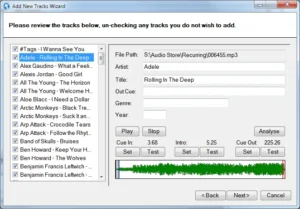 |
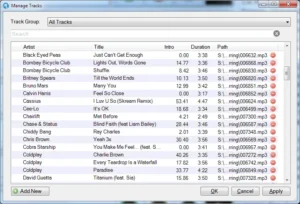 |
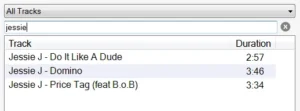 |
 |
 |
 |
 Download Playit Live
Download Playit Live
Broadcast Power, Radio Automation Software
 Broadcast Power 2.5 is an advanced radio automation software that will impress you with its feature list. This program can be used by radio stations, DJs, broadcasters, shops, offices, hospitals, bars, pubs, nightclubs, events, and many others. You can use Broadcast Power to program and automate all on-air broadcasts. It is a complete on-air and post-production solution for commercial, community, and Internet radio stations. Now with streaming capabilities to Shoutcast and Oddcast servers, when using the streaming plugin
Broadcast Power 2.5 is an advanced radio automation software that will impress you with its feature list. This program can be used by radio stations, DJs, broadcasters, shops, offices, hospitals, bars, pubs, nightclubs, events, and many others. You can use Broadcast Power to program and automate all on-air broadcasts. It is a complete on-air and post-production solution for commercial, community, and Internet radio stations. Now with streaming capabilities to Shoutcast and Oddcast servers, when using the streaming plugin
Reliable, easy-to-maintain and operates at significantly lower costs, Broadcast Power 2.5 automates your daily music programming, radio station management and commercial scheduling.
Designed from the ground up for digital radio operations, Broadcast Power 2.5 is an easy-to-configure, secure, and robust single program with multiple modules. Broadcast Power 2.5 eliminates the need for carts and CDs. It holds more data and offers a proven return on investment ROI. Professional network scheduling the right ad, at the right time, on the right station. Alterations to scheduling are easier, too. Broadcast Power 2.5 minimizes drudgery. A complete log of every task is recorded. Human resources can be channeled into more creative tasks. Broadcast Power 2.5 can manage and play songs, commercials, jingles, and news clips. To satisfy your listeners, use Broadcast Power today.
 Download Broadcast Power
Download Broadcast Power
 SongCue ™ is radio automation software for the masses. Originally known as autoradio (changed for domain name availability), this software is intended to target low-end radio installations where money is particularly tight by offering a relatively flexible environment for music automation without breaking your budget.
SongCue ™ is radio automation software for the masses. Originally known as autoradio (changed for domain name availability), this software is intended to target low-end radio installations where money is particularly tight by offering a relatively flexible environment for music automation without breaking your budget.
SongCue is available both as a source tarball and via CVS. Users wishing to test the latest code can download the source tarball and do a ‘cvs update’ to update their copy.
Note that the current CVS tree may not compile from day to day, and testing on various platforms only occurs periodically, so we make no guarantees about what you will get if you try to use the current CVS sources. The standard legal boilerplate applies. If you are at all concerned about this, you should not be using CVS sources and might want to consider a commercial alternative.
One future goal for this software is to combine it with audio editing software and add a better database front end to make administering the system more straightforward. For now, the software is only configurable through pgaccess or equivalent MySQL utilities. You will note, however, that progress is being made in this area, albeit slowly.
- per-song programmable end overlap
- timed early fade
- manual play/stop/fade controls
- “talk after” ™
- on-screen channel meters and faders (1)
- playlist import (2)
- industry-standard MP2/3, Ogg/Vorbis, and WAV (3)
- runs on Linux and Mac OS X (4)
- based on well-tested, common tools
- built-in on-the-fly playlist editing (alpha)
- runs on STANDARD hardware, with STANDARD sound hardware
- audio mixing in software (5)
SongCue currently supports
- Linux (x86)
- Linux (powerpc)
- Mac OS X *
* Note that SongCue does not support pure Darwin because it has no usable sound support.
 Download Song Cue
Download Song Cue
Free Radio Traffic Software
Updating soon! Check back